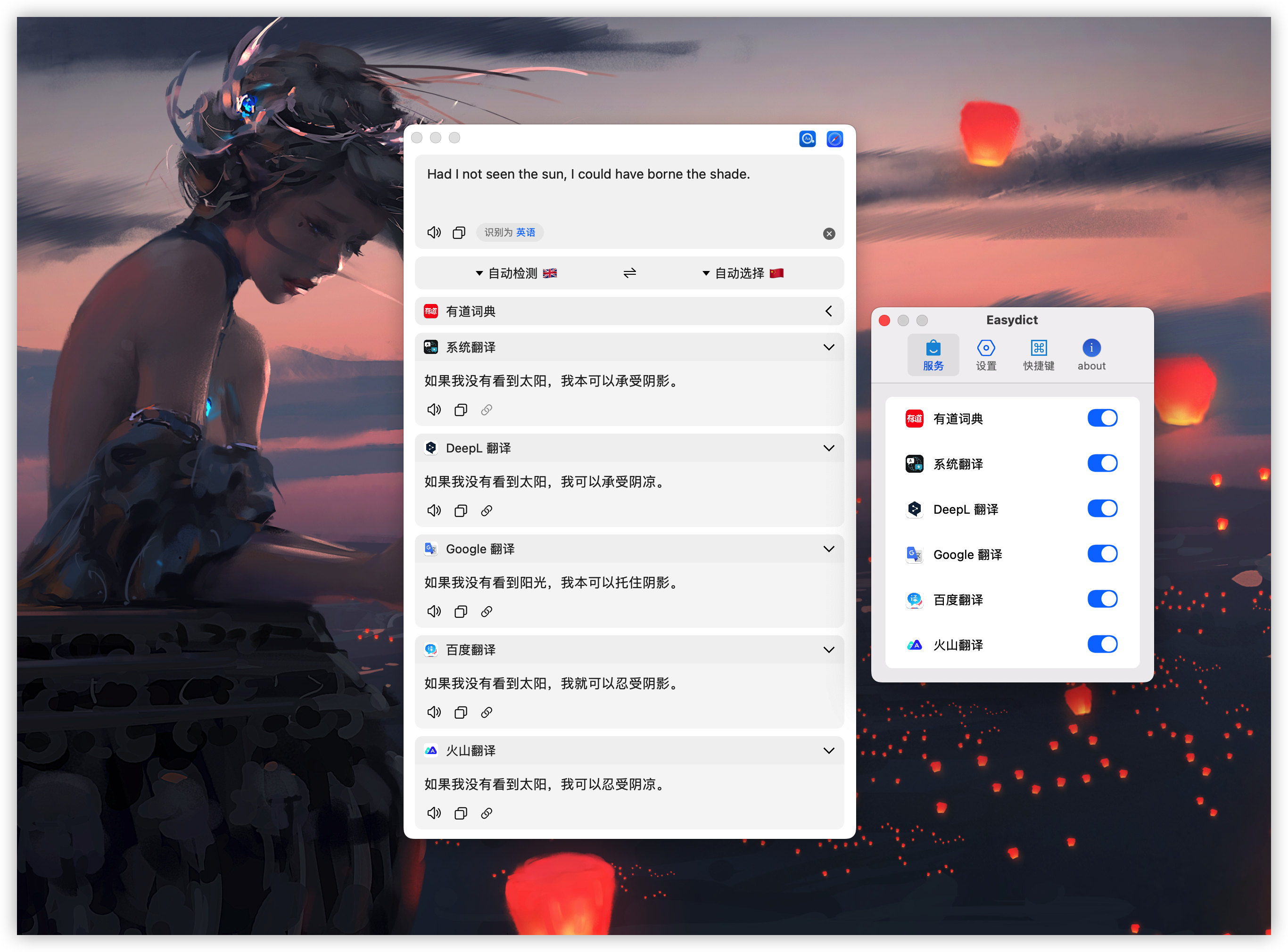macOS System Translation
This feature is experimental and may not be stable or even available.
Alternatively, if you have used Raycast-Easydict before and have enabled mac0S system translation, you can enable the service directly from the settings page, as they share the same translation shortcut.
If you have problems using it, please see macOS 系统翻译失败常见问题
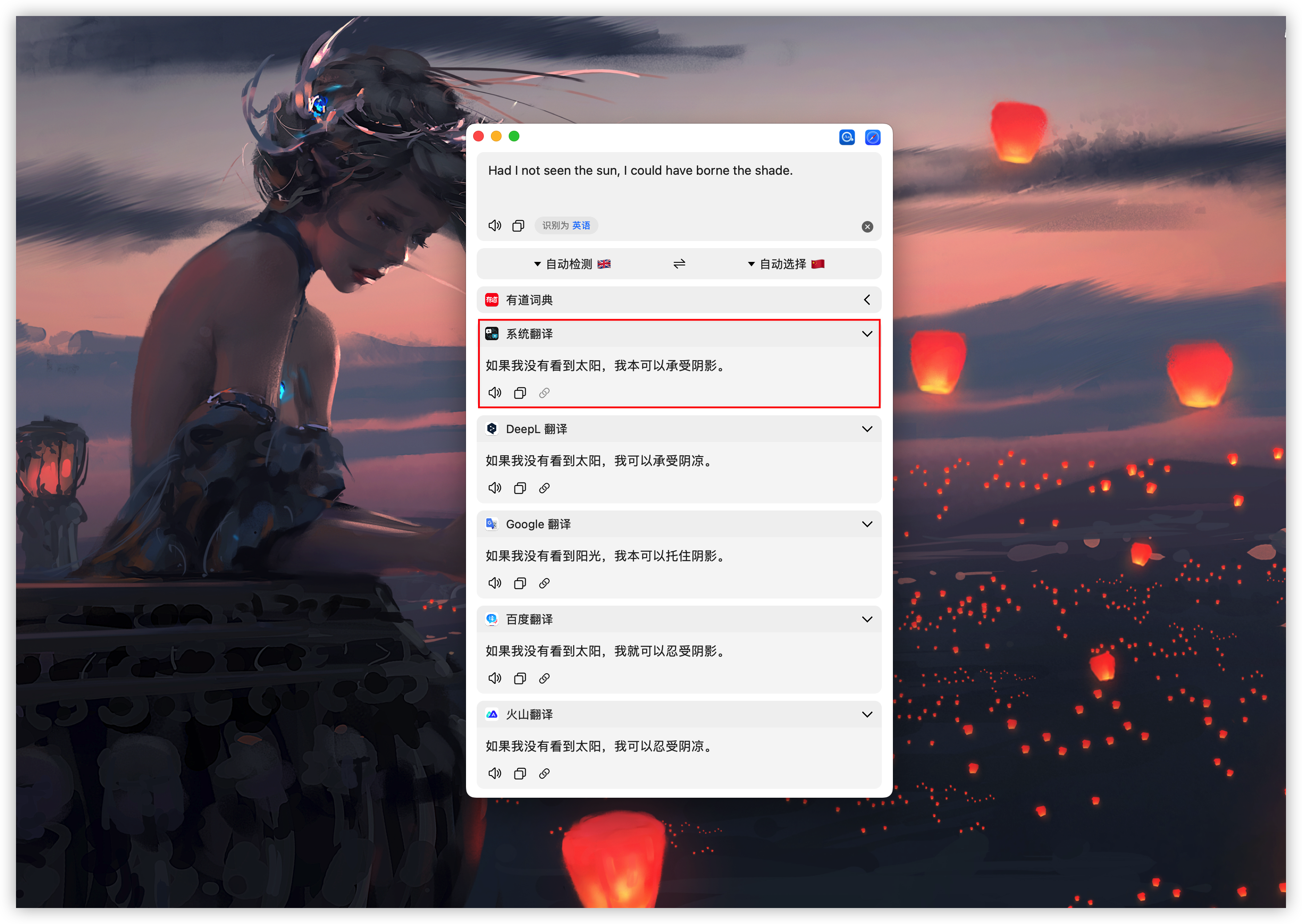
System Requirements
If you want to use Apple 🍎 system translation in Easydict, your system needs to be macOS 12.3.1 or higher.
Install Shortcut
You also need to install a shortcut command (Easydict-Translate-V1.2.0), please open the link below with Safari browser.
https://www.icloud.com/shortcuts/776f8a1d8e43471885e8a505eb9a9deb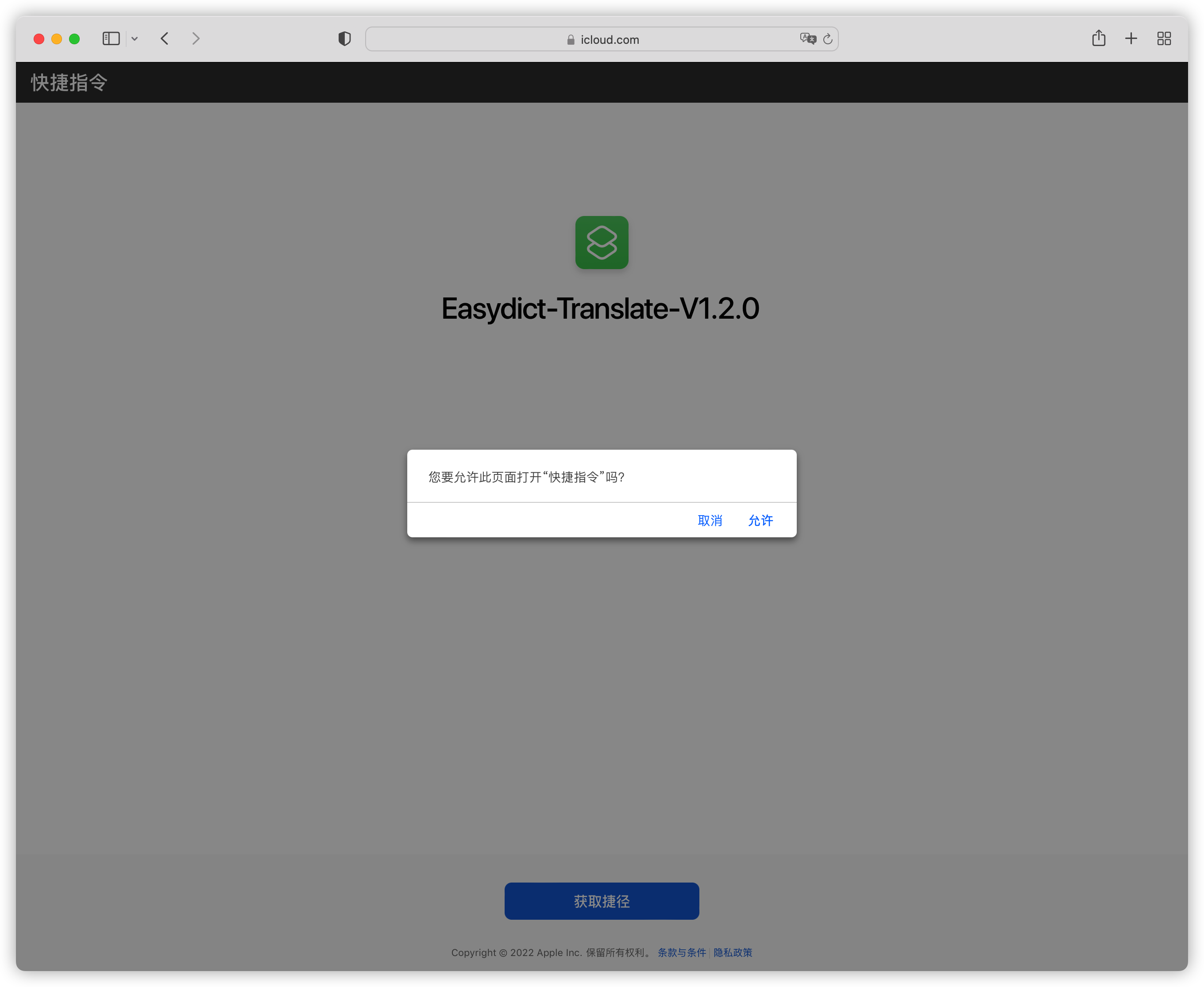
- Click on "Get Shortcuts
- Click on "Allow"
- Click on "Add Shortcut"
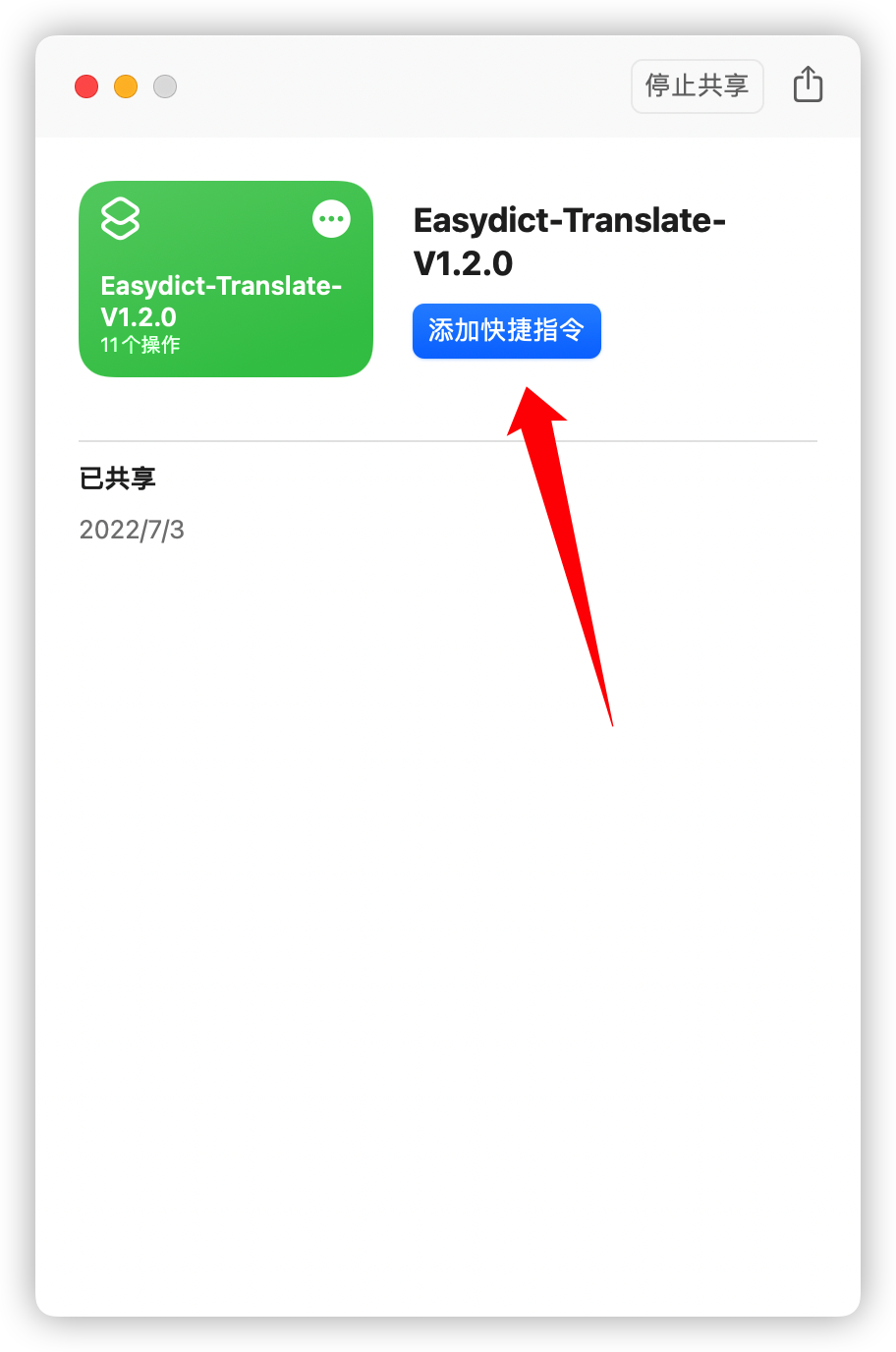
If there is `Easydict-Translate-V1.2.0' in the Shortcuts app, the shortcut will be installed successfully.
Warning⚠️: After installation, Do not modify the name of the shortcut, and do not modify any operation in it, otherwise it is likely that the service call will fail!
Turn on the Feature
Next, in the preferences of Easydict, just turn on the System Translation option.